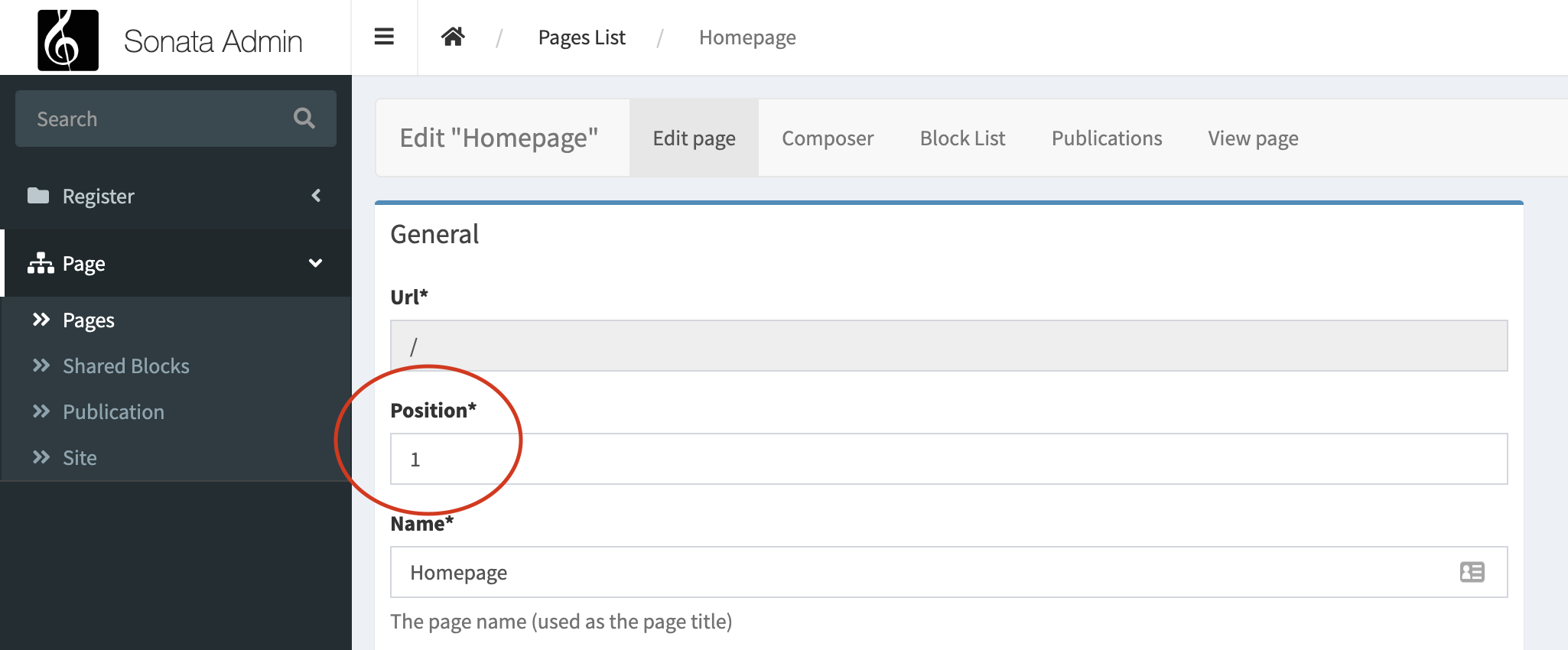5. Customize admin
5.1. Extension
Admin extensions allow you to add or change features of one or more Admin instances. To create an extension your class must implement the interface SonataAdminBundleAdminAdminExtensionInterface and be registered as a service. The interface defines a number of functions which you can use to customize the edit form, list view, form validation, alter newly created objects and other admin features.
Hint
As most of the classes from sonata are final, “Extension” is an easy way to customize admins created in sonata’s code.
As an example, let’s assume that we want to customize PageAdmin, adding position field into the admin page,
and this admin is declared as sonata.page.admin.page
namespace App\Admin\Extension;
use Sonata\AdminBundle\Admin\AbstractAdminExtension;
use Sonata\AdminBundle\Form\FormMapper;
use Symfony\Component\DependencyInjection\Attribute\AutoconfigureTag;
#[AutoconfigureTag(name: 'sonata.admin.extension', attributes: ['target' => 'sonata.page.admin.page'])]
final class PositionAdminExtension extends AbstractAdminExtension
{
public function configureFormFields(FormMapper $form): void
{
$form->add('position');
}
}
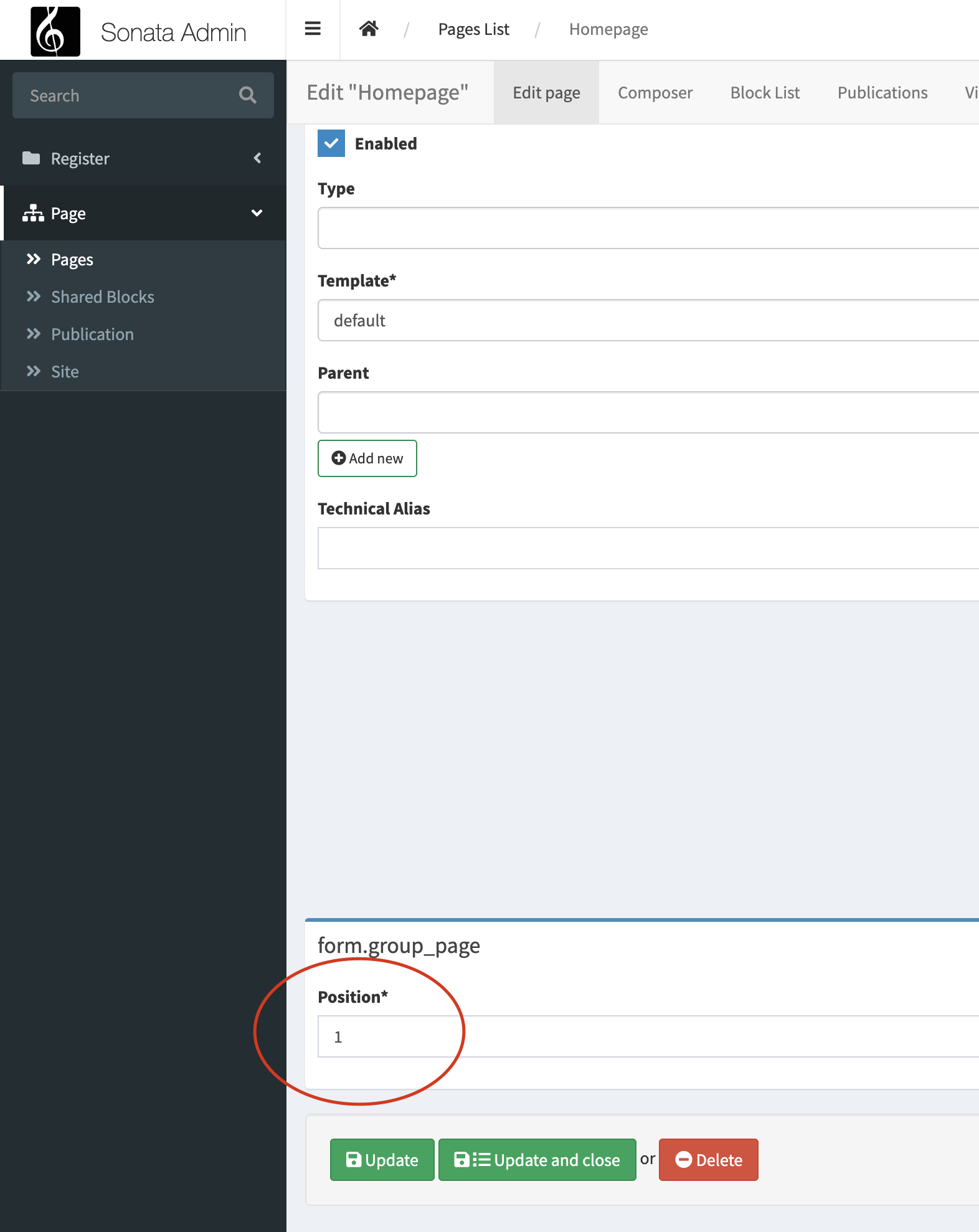
As you can see the position field was added into the admin page!
Tip
If you want to add the field into the existing group you can check out Using Groups and Tabs
Tip
If you want to reorder the fields check out Reorder fields
Note
To know more information about how to configure service tags using yaml, xml or php file check out Symfony Tags docs
5.1.1. Attributes supported by sonata.admin.extension tag
Attribute name |
Description |
|---|---|
target |
Admins service’s name that you want to customize, If you use the global attribute as true, you don’t need to pass it. |
global |
adds the extension to all admins. |
excludes |
specify one or more admin service ids to which the Extension should not be added (this will prevent it matching any of the other settings). |
extends |
specify one or more classes. If the managed class of an admin extends one of the specified classes the extension will be added to that admin. |
implements |
specify one or more interfaces. If the managed class of an admin implements one of the specified interfaces the extension will be added to that admin. |
instanceof |
specify one or more classes. If the managed class of an admin extends one of the specified classes or is an instance of that class the extension will be added to that admin. |
uses |
Specify one or more traits. If the managed class of an admin uses one of the specified traits the extension will be added to that admin. |
admin_extends |
specify one or more classes. If the class of an admin extends one of the specified classes the extension will be added to that admin. |
admin_implements |
specify one or more interfaces. If the class of an admin implements one of the specified interfaces the extension will be added to that admin. |
admin_instanceof |
specify one or more classes. If the class of an admin extends one of the specified classes or is an instance of that class the extension will be added to that admin. |
admin_uses |
Specify one or more traits. If the class of an admin uses one of the specified traits the extension will be added to that admin. |
priority |
Can be a positive or negative integer. The higher the priority, the earlier it was executed. |
5.1.2. Configuration extension in sonata config
It’s a another way to configure Admin extension in case you don’t want to use services tags, it’s defined in your sonata_admin configs
# config/packages/sonata_admin.yaml
sonata_admin:
extensions:
app.publish.extension:
admins:
- App\Admin\Extension\PositionAdminExtension
Attribute name |
Description |
|---|---|
global |
adds the extension to all admins. |
admins |
specify one or more admin service ids to which the Extension should be added. |
excludes |
specify one or more admin service ids to which the Extension should not be added (this will prevent it matching any of the other settings). |
extends |
specify one or more classes. If the managed class of an admin extends one of the specified classes the extension will be added to that admin. |
implements |
specify one or more interfaces. If the managed class of an admin implements one of the specified interfaces the extension will be added to that admin. |
instanceof |
specify one or more classes. If the managed class of an admin extends one of the specified classes or is an instance of that class the extension will be added to that admin. |
uses |
Specify one or more traits. If the managed class of an admin uses one of the specified traits the extension will be added to that admin. |
admin_extends |
specify one or more classes. If the class of an admin extends one of the specified classes the extension will be added to that admin. |
admin_implements |
specify one or more interfaces. If the class of an admin implements one of the specified interfaces the extension will be added to that admin. |
admin_instanceof |
specify one or more classes. If the class of an admin extends one of the specified classes or is an instance of that class the extension will be added to that admin. |
admin_uses |
Specify one or more traits. If the class of an admin uses one of the specified traits the extension will be added to that admin. |
priority |
Can be a positive or negative integer. The higher the priority, the earlier it was executed. |
# config/packages/sonata_admin.yaml
sonata_admin:
extensions:
app.publish.extension:
global: true
admins:
- app.admin.article
implements:
- App\Publish\PublishStatusInterface
excludes:
- app.admin.blog
- app.admin.news
extends:
- App\Document\Blog
instanceof:
- App\Document\Page
uses:
- App\Trait\Timestampable
admin_implements:
- App\Admin\PublishableAdminInterface
admin_extends:
- App\Admin\AbstractAdmin
admin_instanceof:
- App\Admin\MediaAdmin
admin_uses:
- App\Trait\Loggable
If those options doesn’t fill your need, you can still dynamically add/remove an extensions in the AdminInterface::configure() method of your admin with the methods addExtension and removeExtension:
use App\AdminExtension\PublishStatusAdminExtension;
use Sonata\AdminBundle\Admin\AbstractAdmin;
final class PublishStatusAdmin extends AbstractAdmin
{
protected function configure(): void
{
// ...
if ($someCondition) {
$this->addExtension(new PublishStatusAdminExtension());
}
}
}
5.2. Reorder fields
Sometime you want to reorder the fields added from Extension.
Methods that pass SonataAdminBundleAdminAdminInterfaceMapperInterface or SonataBlockBundleFormMapperFormMapper as parameter you can use reorder method
In case you want to reorder the fields Using Groups and Tabs, you can do like this:
public function configureFormFields(FormMapper $form): void
{
$form
->with('main')
->reorder([
'url',
'position'
])
->add('position')
->end()
;
}
In this case the position field will be into the main group, after url field