3. Flash Messages
The bundle comes with a FlashManager to handle some session flash messages types that you can specify in the configuration
to be returned as a success, warning or error type (or even all your custom types you want to add).
Additionally, you can also add a css_class section for each flash messages that will be displayed on rendering.
An Example of type success

When there are more than one flasmessage of a type (success, warning or error),
the flashmessages automatically group.
Grouped flashmessage (collapsed)
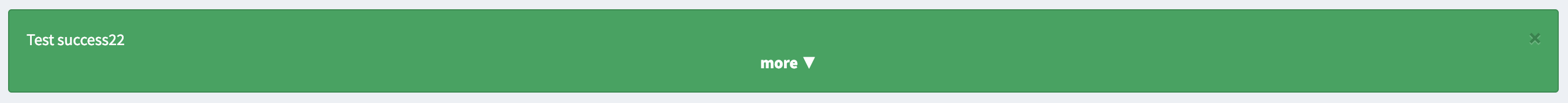
Grouped flashmessage (expanded)

3.1. Configuration
# config/packages/sonata_twig.yaml
sonata_twig:
flashmessage:
success:
types:
- my_custom_bundle_success
- my_other_bundle_success
warning:
types:
- my_custom_bundle_warning
error:
css_class: danger # optionally, a CSS class can be defined
types:
- my_custom_bundle
custom_type: # You can add custom types too
types:
- custom_bundle_type
You can specify multiple flash messages types you want to manage here.
3.2. Usage
To use this feature in your PHP classes/controllers:
$flashManager = $this->get('sonata.twig.flashmessage.manager');
$messages = $flashManager->get('success');
To use this feature in your templates, include the following template:
{% include '@SonataTwig/FlashMessage/render.html.twig' %}
You can also use your own template. Below, you can see an example:
{# check each types #}
{% for type in sonata_flashmessages_types() %}
{# get messages from current type #}
{% set messages = sonata_flashmessages_get(type) %}
{# display flash message, sonata_flashmessages_class will return define CSS class #}
{% for message in messages %}
<div class="alert alert-{{ sonata_flashmessages_class(type, 'default') }} alert-dismissable">
<button
type="button"
class="close"
data-dismiss="alert"
aria-hidden="true"
aria-label="{{ 'message_close'|trans({}, 'SonataTwigBundle') }}">
×
</button>
{{ message|raw }}
</div>
{% endfor %}
{% endfor %}