3. Form Types
The bundle comes with some handy form types.
3.1. ImmutableArrayType
The Immutable Array allows you to edit an array property by defining a type per key.
The type has a keys parameter which contains the definition for each key.
A definition is either a FormBuilder instance or an array with 3 options:
key name,
type: a type name or a
FormTypeinstance,related type parameters: please refer to the related form documentation.
Let’s say a Page has options property with some fixed key-value pairs.
Each value has a different type: integer, url, or string for instance:
// src/Entity/Page.php
class Page
{
protected $options = [
'ttl' => 1,
'redirect' => '',
[;
public function setOptions(array $options): void
{
$this->options = $options;
}
public function getOptions(): array
{
return $this->options;
}
}
Now, the property can be edited by setting a type for each type:
// src/Admin/PageAdmin.php
use Sonata\Form\Type\ImmutableArrayType;
final class PageAdmin extends AbstractAdmin
{
protected function configureFormFields(FormMapper $form): void
{
$form
->add('options', ImmutableArrayType::class, [
'keys' => [
['ttl', 'text', ['required' => false]],
['redirect', 'url', ['required' => true]],
]
]);
}
}
3.2. BooleanType
The boolean type is a specialized ChoiceType, where the list of choices is locked to yes and no.
Note that for backward compatibility reasons, it will set your value to 1 for yes and to 2 for no.
If you want to map to a boolean value, just set the option transform to true. For instance, you need to do so when mapping to a doctrine boolean.
3.3. TranslatableChoiceType
The translatable type is a specialized ChoiceType where the choices values are
translated with the Symfony Translator component. The type has one extra parameter catalogue (the catalogue name to translate the value):
// src/Admin/DeliveryAdmin.php
use Sonata\Form\Type\TranslatableChoiceType;
final class DeliveryAdmin extends AbstractAdmin
{
protected function configureFormFields(FormMapper $form): void
{
$form
->add('deliveryStatus', TranslatableChoiceType::class, [
'choices' => Delivery::getStatusList(),
'catalogue' => 'SonataOrderBundle'
]);
}
}
// src/Entity/Delivery.php
class Delivery
{
public static function getStatusList(): array
{
return [
self::STATUS_OPEN => 'status_open',
self::STATUS_PENDING => 'status_pending',
self::STATUS_VALIDATED => 'status_validated',
self::STATUS_CANCELLED => 'status_cancelled',
self::STATUS_ERROR => 'status_error',
self::STATUS_STOPPED => 'status_stopped',
];
}
}
Note
For more information, you can check the official ChoiceType documentation .
3.4. CollectionType
The Collection Type is meant to handle creation and editing of model
collections. Rows can be added and deleted, and your model abstraction layer may
allow you to edit fields inline. You can use type_options to pass values
to the underlying forms:
// src/Entity/ProductAdmin.php
use Sonata\Form\Type\CollectionType;
final class ProductAdmin extends AbstractAdmin
{
protected function configureFormFields(FormMapper $form): void
{
$form
->add('sales', CollectionType::class, [
// Prevents the "Delete" option from being displayed
'type_options' => ['delete' => false]
], [
'edit' => 'inline',
'inline' => 'table',
'sortable' => 'position',
]);
}
}
The available options (which can be passed as a third parameter to FormMapper::add()) are:
- btn_add and btn_translation_domain:
The label on the
addbutton can be customized with this parameters. Setting it tofalsewill hide the corresponding button. You can also specify a custom translation catalogue for this label, which defaults toSonataAdminBundle.- type_options:
This array is passed to the underlying forms.
- pre_bind_data_callback:
This closure will be executed during the preBind method (
FormEvent::PRE_BIND|FormEvent::PRE_SUBMIT) to build the data given to the form based on the value retrieved. Use this if you need to generate your forms based on the submitted data.
Tip
A jQuery event is fired after a row has been added (sonata-admin-append-form-element).
You can listen to this event to trigger custom javascript (eg: add a calendar widget to a
newly added date field)
3.5. StatusType
The StatusType is not available as a service. However, you can use it to declare
your own type to render a choice of status.
Let’s say, you have a Delivery::getStatusList method which returns a list of status.
Now, you want to create a form type to expose those values:
// src/Entity/Delivery.php
class Delivery
{
public static function getStatusList(): array
{
return [
self::STATUS_OPEN => 'status_open',
self::STATUS_PENDING => 'status_pending',
self::STATUS_VALIDATED => 'status_validated',
self::STATUS_CANCELLED => 'status_cancelled',
self::STATUS_ERROR => 'status_error',
self::STATUS_STOPPED => 'status_stopped',
];
}
}
This can be done by declaring a new service:
<service id="sonata.order.form.status_type" class="Sonata\Form\Type\StatusType">
<tag name="form.type"/>
<argument>%sonata.order.order.class%</argument>
<argument>getStatusList</argument>
<argument>sonata_order_status</argument>
</service>
And the type can now be used:
// src/Admin/DeliveryAdmin.php
use App\Type\OrderStatusType;
final class DeliveryAdmin extends AbstractAdmin
{
protected function configureFormFields(FormMapper $form): void
{
$form
->add('deliveryStatus', OrderStatusType::class)
// ...
;
}
}
Warning
StatusType cannot be used directly with Symfony3.0, you need to
extend the class BaseStatusType with an empty class to have a
unique FQCN.
3.6. DatePickerType / DateTimePickerType
Those types integrate Eonasdan’s Tempus Dominus into a
Symfony form. They both are available as services and inherit from
date and datetime default form types.
They will allow you to have a JS date picker onto your form fields as follows:
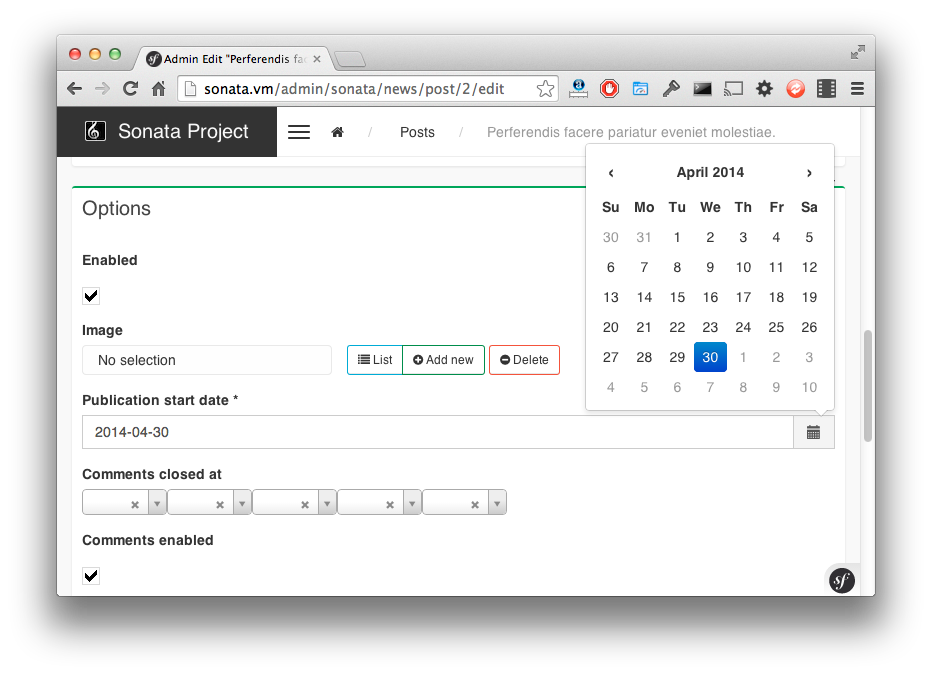
In your form, you may use the form type as follows:
// src/Admin/PageAdmin.php
use Sonata\Form\Type\DatePickerType;
use Sonata\Form\Type\DateTimePickerType;
final class PageAdmin extends AbstractAdmin
{
protected function configureFormFields(FormMapper $form): void
{
$form
->add('publicationDateStart', DateTimePickerType::class)
// or DatePickerType if you don't need the time
->add('publicationDateStart', DatePickerType::class);
}
}
Almost all the standard date picker options are available by adding options with in the datepicker_options array:
// src/Admin/PageAdmin.php
use Sonata\Form\Type\DatePickerType;
use Sonata\Form\Type\DateTimePickerType;
final class PageAdmin extends AbstractAdmin
{
protected function configureFormFields(FormMapper $form): void
{
$form
->add('publicationDateStart', DateTimePickerType::class, [
'datepicker_options' => [
'useCurrent' => false,
'display' => [
'sideBySide' => true,
'calendarWeeks' => false,
'viewMode' => 'days',
'components' => [
'seconds' => false,
],
],
],
])
// or DatePickerType if you don't need the time
->add('publicationDateStart', DatePickerType::class, [
'datepicker_options' => [
'useCurrent' => false,
],
]);
}
}
If you look in the BasePickerType.php you can see all the currently available options.
In addition to these standard options, there is also the option datepicker_use_button
which, when used, will change the widget so that the datepicker icon is not shown and the
pop-up datepicker is invoked simply by clicking on the date input.
If you are not using SonataAdminBundle (or you want to use the date picker in a non-Admin context),
you should register the controller on the Stimulus application:
.. code-block:: js
// assets/js/app.js
import { Application } from ‘stimulus’;
import DatePicker from ‘./../../vendor/sonata-project/form-extensions/assets/js/datepicker_controller.js’;
const application = Application.start(); application.register(‘datepicker’, DatePicker);
3.7. DateRangePickerType and DateTimeRangePickerType
Those types extend the basic range form field types
(Sonata\Form\Type\DateRangeType and
Sonata\Form\Type\DateTimeRangeType).
You can use them if you need datetime picker in datetime range filters.
Example with Sonata\DoctrineORMAdminBundle\Filter\DateRangeFilter filter:
// src/Admin/PostAdmin.php
use Sonata\Form\Type\DateRangeType;
use Sonata\DoctrineORMAdminBundle\Filter\DateRangeFilter;
final class PostAdmin extends AbstractAdmin
{
protected function configureDatagridFilters(DatagridMapper $datagrid): void
{
$datagrid
->add('createdAt', DateRangeFilter::class, [
'field_type' => DateRangeType::class,
]);
}
}